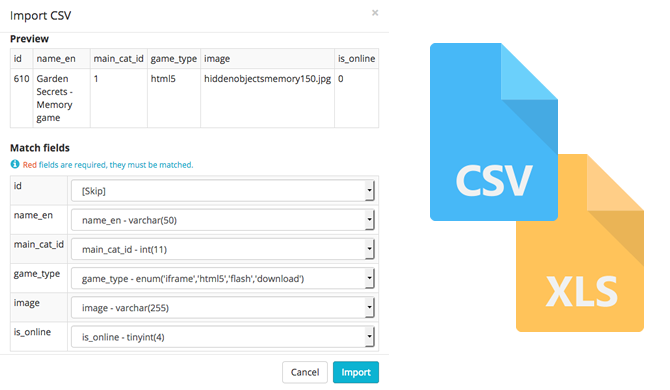Contentius was developed with a focus on usability: Content management should be quick and easy.
Here are some of the features we're proud of.
This video first shows the regular edit form, where all fields of the record can be seen and edited.
Contentius also supports inline editing, allowing editors to quickly edit a single field without opening the (rather large, in this specific case) edit form.
Users belong to groups, groups have access rights to tables. Per group, you can set what the users in those group can do within Contentius: View, Insert, Update, Copy, Delete, Import and/or Export records, or receive notification about changes other users make.
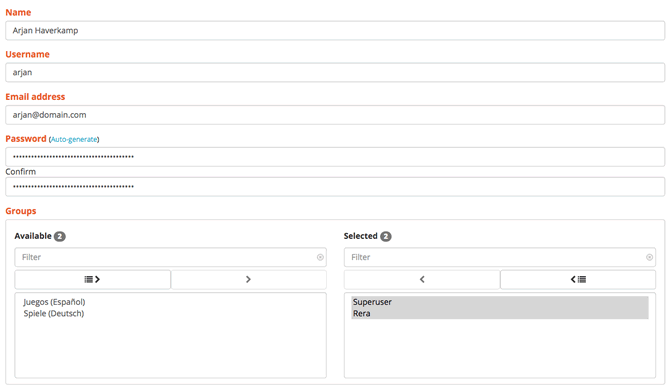
Whenever editors upload images to be published on the website, you want those images to be large enough to be sharp, but small enough to not take ages to load.
Contentius has a media browser that offers basic image editing: resize, crop, rotate, flip, as well as adjusting brightness, contrast, saturation and exposure.
And there's a whole bunch of image filters that can make photos a bit easier on the eye.
Watch the video to see the image editor in action.
Email notifications make it easy for site owners (and editors) to keep track of changes other editors make to records in the database.
Simply click the email notification button, and you'll receive an email of every change (new, changed, deleted records) in that specific area (= table).
You'll only get an email if something actually changed; opening and saving a record without making any changes does not result in emails being sent.
The email clearly lists the changes compared to the previous version of the record that was changed by means of a diff.
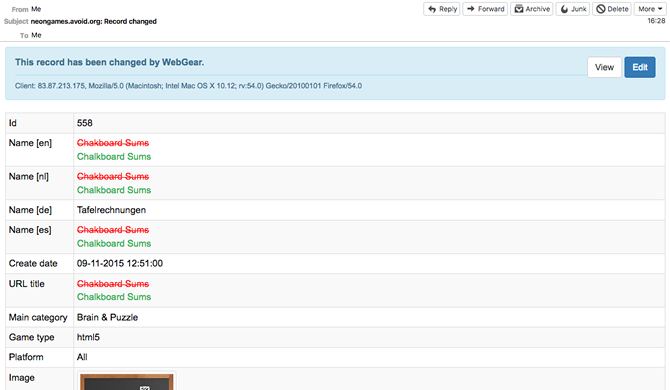
The link checker module allows for checking all hyperlinks stored in the database to be periodically (immediately, or scheduled on any day you like) checked. Links that no longer exist, are listed in a comprehenisve email. An Edit button is presented for every broken link, so you can quickly fix or remove it.
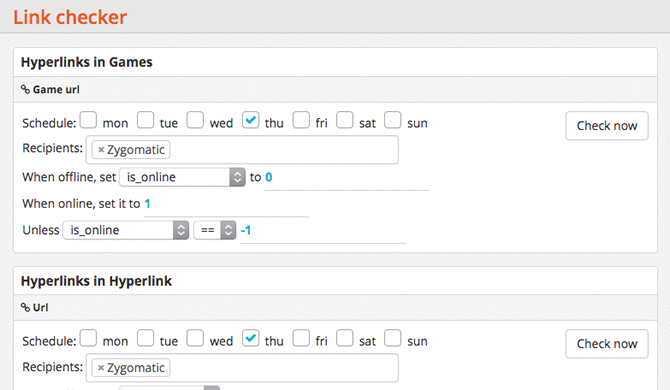
Editors can export the records in a table to CSV and XLS, while they can exactly specify what fields and what records need to be included.
You can also import a CSV file: map the fields in the CSV file to the corresponding fields in Contentius, and you're done.